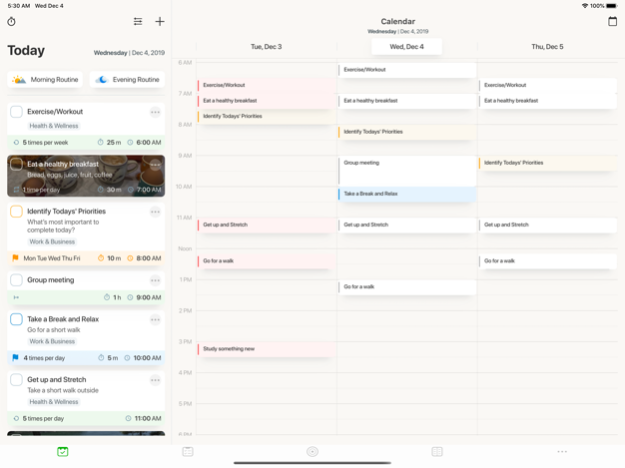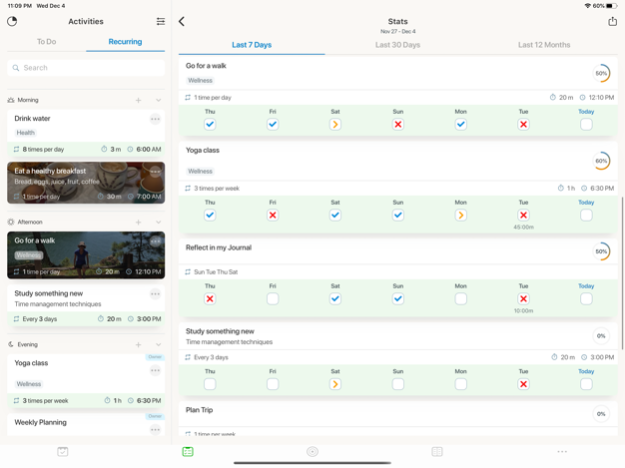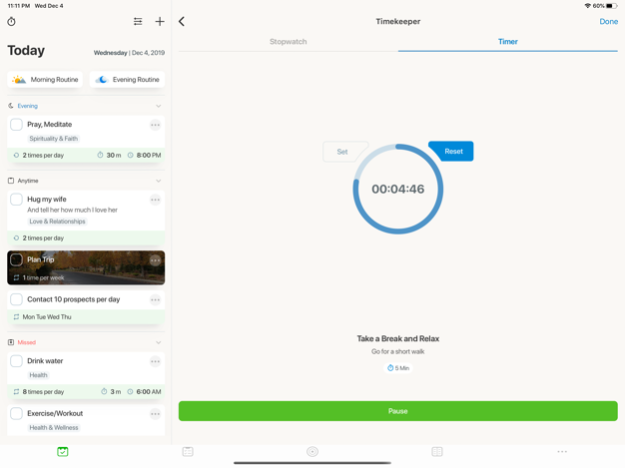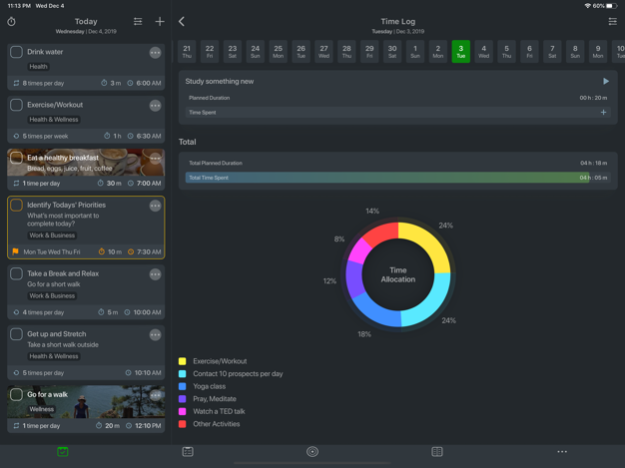Version History
Here you can find the changelog of Productivity - Daily Planner since it was posted on our website on 2016-09-27.
The latest version is 8.0.7 and it was updated on soft112.com on 02 April, 2024.
See below the changes in each version:
version 8.0.7
posted on 2023-12-12
Dec 12, 2023
Version 8.0.7
Bug fixes and stability improvements
version 8.0.5
posted on 2023-10-17
Oct 17, 2023
Version 8.0.5
Fixed issue with Apple Calendar and Reminders.
version 8.0.3
posted on 2023-10-02
Oct 2, 2023
Version 8.0.3
Updated translations to Spanish, Portuguese, German, and French.
version 8.0.2
posted on 2023-09-13
Sep 13, 2023
Version 8.0.2
Bug fixes and other improvements
version 7.9.1
posted on 2023-07-25
Jul 25, 2023
Version 7.9.1
- Fixed issues with Widgets
- Other bug fixes
version 7.8.9
posted on 2023-06-27
Jun 27, 2023
Version 7.8.9
We have added 64 new Goal Plans that include suggested Milestones, Activities and Routines, for 8 goals in each of the 8 life areas.
These Goal Plans can be used as templates and be customized and personalized according to your specific personal goals.
This would streamline the goal settings process and allow you develop a complete set of goals and detailed action plans.
version 7.8.8
posted on 2023-05-01
May 1, 2023
Version 7.8.8
New ‘Weekly Planning’ page to help you view and control your schedule.
version 7.8.7
posted on 2023-03-28
Mar 28, 2023
Version 7.8.7
This version includes a new ‘Weekly Planning’ view for each Goal.
You can now choose between ‘Weekly Planning’ view or ‘Milestone Planning’ view.
You can also reschedule activities of each Goal Plan using drag & drop functionality.
version 7.7.5
posted on 2022-08-13
Aug 13, 2022 Version 7.7.5
- When you run the ‘Timer’ or ‘Stopwatch’, you can now see the time on the ‘Today’, ‘Time Log’, and ‘Tracking History’ pages.
- You can now hide regular app Activities and only display Google Calendar or Apple Calendar events.
- You can now add/edit/delete your custom Note Categories on the ‘Morning Thoughts’ page.
- Bug fixes
version 7.7
posted on 2022-05-02
May 2, 2022 Version 7.7
This is an important update with many fixes and enhancements:
- Sub-tasks can now be ‘Skipped’
- Separate 'Sort by' and 'Group by' display options
- Allow manual sorting inside each section
- You can now select a specific calendar when exporting to Google Calendar
- You can now set or change the date when creating or editing a Note
- Activity Timer will display a ‘Time is up’ notification even when you switch to a different page
- Fixed Web-App synchronization issues
- Other bug fixes and performance improvements
version 7.6
posted on 2022-03-18
Mar 18, 2022 Version 7.6
NEW Apple Watch app
- You can now view and manage your schedule on the Apple Watch
- Receive Reminders and other Notifications
- View ‘Today’, ‘Yesterday’, and ‘Tomorrow’s schedule
- Complete or Skip activities throughout the day
- Add ‘Complications’ to the Watch Face: Your Schedule and/or Your Progress
- Integrates seamlessly and aways synced with the iPhone app
version 7.5.1
posted on 2022-01-22
Jan 22, 2022
Version 7.5.1
+ You can now select a custom Alarm Sound when setting Reminders
+ You can now access all the Mini-Guides through the "More" page
+ Bug fixes
version 7.5
posted on 2021-12-23
Dec 23, 2021 Version 7.5
- Custom Goals Categories: You can now add your own goal categories.
- Added ‘Mini-Guides’ on all main pages
- User interface improvements
- New Widgets
- Bug fixes
version 7.4.1
posted on 2021-11-09
Nov 9, 2021 Version 7.4.1
- Automatic Time Zone Adjustment:
You can now set meetings and events to automatically adjust their time when you travel to another Time Zone.
- Added a ‘Calendar Sync’ FAQ
- Performance improvements
- Bug fixes
version 7.4
posted on 2021-11-04
Nov 4, 2021 Version 7.4
- Automatic Time Zone Adjustment:
You can now set meetings and events to automatically adjust their time when you travel to another Time Zone.
- Added a ‘Calendar Sync’ FAQ
- Performance improvements
- Bug fixes
version 7.2
posted on 2021-08-31
Aug 31, 2021 Version 7.2
+ Added Mini-Guides
+ Added an option to view the Activities' Journal records on the Diary page
+ You can enter negative results when tracking goals
+ Bug fixes
version 7.1.2
posted on 2021-07-27
Jul 27, 2021 Version 7.1.2
- Added an 'All Day' duration option for activities.
- Bug fixes
version 7.1
posted on 2021-07-10
Jul 10, 2021 Version 7.1
- You can now view the history of your routines time tracking.
- You can now add Diary records to Activities and Notes to Goals.
- Bug fixes
version 7.0
posted on 2021-06-17
Jun 17, 2021 Version 7.0
New features, performance improvements, and bug fixes:
- New iOS Widget can now be added to the iPhone/iPad Home Screen
- You can now customize your task list by setting unique colors to Activities, Goals and Tags.
- You can filter activities based on their color or tag.
- A few Color Themes are now available to choose from
- Create an Activity from a Note.
- Pull down the Today page to Re-Sync Data.
- Fixed issues related to Calendar and Calendar Sync
- Other bug fixes
version 6.8.7
posted on 2021-02-27
Feb 27, 2021 Version 6.8.7
1. New and improved Progress bar calculation
2. You can now track the progress of Milestones the same way it is done for long-term Goals
3. Added integration with Apple Reminders app
4. Bug fixes related to Apple Calendar and Google Calendar Sync
5. Performance improvements and other fixes
version 6.8.3
posted on 2020-12-31
31 Dec 2020 Version 6.8.3
Added option to invite and gift your friends.
version 6.8.3
posted on 2020-12-31
Dec 31, 2020 Version 6.8.3
Added option to invite and gift your friends.
version 6.8.2
posted on 2020-12-08
Dec 8, 2020 Version 6.8.2
Added Monthly View to Calendar in landscape mode.
Open the app Calendar page, rotate the device to landscape mode and select between Weekly and Monthly view.
version 6.8
posted on 2020-11-08
Nov 8, 2020 Version 6.8
- New Languages: The app is now available in Spanish, Portuguese, German and French
- You can now chose how to import Apple/Google Calendar events
- Fixed issue sharing items in Collaboration mode
- Fixed a duplication issue when importing Google Calendar events
- Other fixes and improvements
version 6.7.7
posted on 2020-10-07
Oct 7, 2020 Version 6.7.7
Fixed Calendar Sync issue and other bug fixes.
version 6.7.5
posted on 2020-09-19
Sep 19, 2020 Version 6.7.5
Great new features and important fixes:
+ Goal Templates now available for Premium users
+ You can now set Time and Reminder for Sub-Tasks
+ Full Apple/Google Calendar integration
+ Imported events are now displayed on Web-app (for Premium users)
+ Fixed issue with Team Collaboration
version 6.7
posted on 2020-08-11
Aug 11, 2020 Version 6.7
This is a major update that includes new features and important fixes:
1) Full 2-way sync with Apple Calendar and Google Calendar.
-> Apple Calendar and Google Calendar Events can now be imported and saved into the app and be used like any other activity.
-> Changes made in Apple/Google calendars will be synced with the corresponding activities in the app.
2) Added new scheduling options
-> The "Monthly" option now allows to set multiples days in a month.
-> In the "Specific Week" option it's possible now to set specific day/weekday/weekend of a month.
-> Added "Yearly" option.
3. Bug Fixes
-> Added 'Expired Routines' filter in the 'Display Options' of the 'Activities' page
-> Fixed issue with the 'End Date' when exporting recurring activities to Apple calendar
-> Fixed issue when adding Sub-tasks in iPad in portrait mode
-> Fixed issue when deleting text in the 'Morning Thoughts' page
-> Fixed issues with drag & drop in the 'Calendar' page
version 6.6.3
posted on 2020-06-04
Jun 4, 2020 Version 6.6.3
- Added a journal section for goals so you can log your progress
- Added journaling option to Mood Meter
- New design of Widget, including checkboxes
- Automatically switch to Dark Mode option
- Display sub-tasks completion counter
- Fixed formatting issues related to Send/Print functionality
- When you Send/Print, it will include a screenshot of the relevant page
- Include app in the iPhone/iPad Sharing center so you can share text/link from other apps and it will be added as a Note to Productivity Wizard.
- Fixed issue with calculation of Stats
- Fixed issue with Timer
- Option to delete an existing Collaborator
- Other bug fixes and improvements
version 6.6.1
posted on 2020-05-07
May 7, 2020 Version 6.6.1
This version includes important bug fixes and a few other enhancements.
version 6.6
posted on 2020-04-08
Apr 8, 2020 Version 6.6
● LISTS – you can now create your own Lists.
- It can be a shopping list, reading list, to-do list, or any other list you want.
- You can set a reminder for each item on your list.
- You can Share your list with your spouse, friend or colleague.
- You can easily reorder items on your list (drag & drop).
- Open the Journal page and select the ‘Lists’ tab to start exploring this new feature.
● When duplicating an Activity you can automatically duplicate all its Sub-Tasks
● You can now reassign Goals to a different Category or Project
● New option to list ‘Recent Days Missed Activities’ on the Today page
● Added a new Collaboration Dashboard to view and manage all your Shared data
● Added support for Time setting is 24H format
● Added option to filter activities by Tag
● Added Siri Shortcuts
● Added mini-guides in the Support/FAQ section
version 6.5.2
posted on 2020-02-21
Feb 21, 2020 Version 6.5.2
- You can now add Voice memos to Notes and Diary records
- Added Bullets formatting option to Notes and Diary
- Routines can now be scheduled a few times a day on specific days
- Added option to Share Journal records
- Added option to add a picture to Notes
- Added hyperlink functionality in Notes and Diary
- Bug fixes
version 4.0
posted on 2013-07-16
version 6.8.3
posted on 1970-01-01
2020年12月31日 Version 6.8.3
Added option to invite and gift your friends.
version 6.8.7
posted on 1970-01-01
2021年2月27日 Version 6.8.7
1. New and improved Progress bar calculation
2. You can now track the progress of Milestones the same way it is done for long-term Goals
3. Added integration with Apple Reminders app
4. Bug fixes related to Apple Calendar and Google Calendar Sync
5. Performance improvements and other fixes